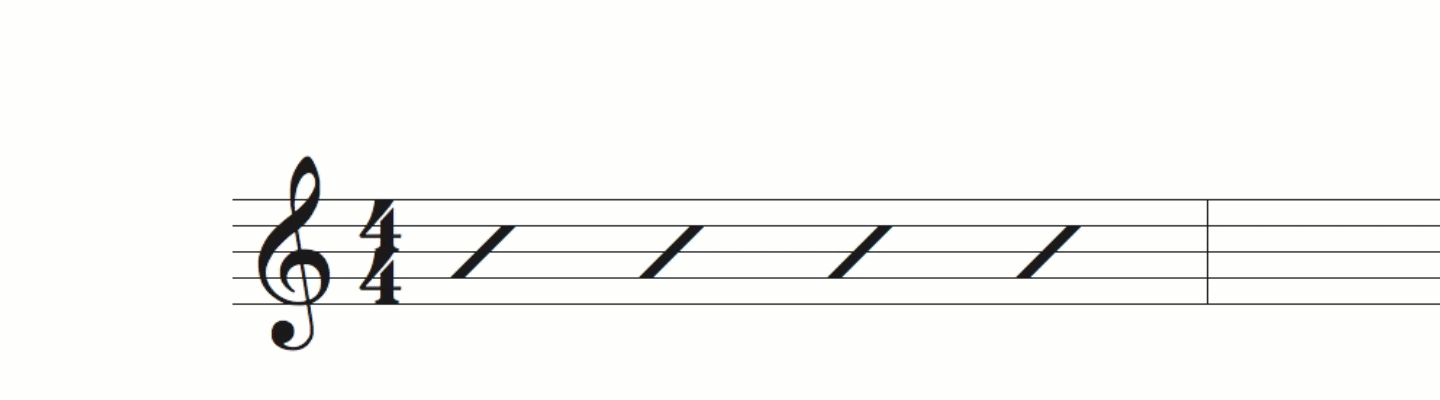 Last month we announced that Finale version 26 is coming later this year. Since then we’ve shared several posts with videos demonstrating how the new version can help you more quickly produce the music of your imagination.
Last month we announced that Finale version 26 is coming later this year. Since then we’ve shared several posts with videos demonstrating how the new version can help you more quickly produce the music of your imagination.
Today we’ll see how chords are transformed in Finale v26.
Chord Symbols
Many musicians enter chords in Finale by simply typing each chord’s name. When Finale recognizes that chord it automatically sets up how that chord will appear and playback. If you wish, it can even automatically link to appropriate fretboard diagrams. However, when Finale doesn’t recognize the chord you enter, there are extra steps.
In Finale v26 we’ve expanded chord libraries to better recognize whatever chord suffixes you prefer, saving you time. What’s more, we’ve refined chord appearances, added a comprehensive collection of “stacked tension” suffixes, and we’ve made it easy to create larger, more legible chords.
See this in action in Finale v26:
Efficiently creating chords – or anything else you wish – is what Finale is all about.