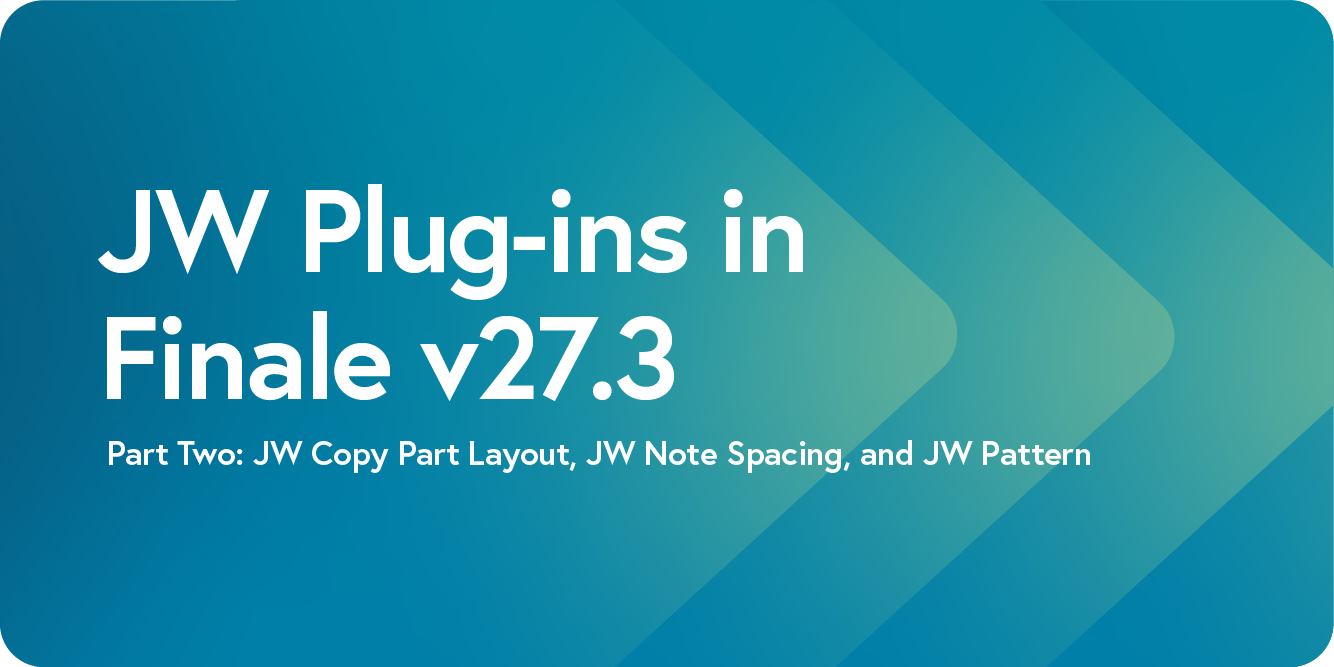
We are back with part two of the Plug-in Spotlight Series, focused on the JW Plug-ins included with the release of Finale v27.3. Created by Jari Williamson, these plug-ins help users tackle a variety of functions in Finale, and can assist new and seasoned Finale users alike.
In part one, we covered two popular JW plug-ins: JW Change and JW Accidentals. In this post, we will dive deeper into the plug-ins included with Finale v27.3 – JW Copy Part Layout, JW Note Spacing, and JW Pattern.
To access the natively installed JW Plug-ins, first ensure that you are using Finale v27.3. If you have v27 already, but have not updated to the latest version, you can do so by opening Finale and navigating to the Finale menu on Mac, or the Help menu on Windows.
Once you are in Finale v27.3, you can access all of the native JW plug-ins by selecting Plug-ins > JW Tools from the Finale menu. Here you will see the eight native plug-ins that install with Finale v27.3.
Still using an older version of Finale? Head to the Finale eStore to upgrade for only $99.
JW Copy Part Layout
Proper part layout is important for readability as well as achievable page turns. Your players will be grateful when you take the time to carefully lay out each part by locking systems and creating page breaks at logical locations. But when your piece has four trumpets and four trombones that could all use the same measure layout, multimeasure rests and page breaks; laying out all eight, one at a time, can feel like a misuse of your valuable time.
That’s where JW Copy Part Layout comes in. This plug-in allows you to quickly copy a linked part’s layout and apply this to the currently displayed linked part. The plug-in will copy page size, page margins, system margins, any page or system resizing, and much more. It even works well on parts that haven’t been formatted at all, or with parts where the existing layout needs to be changed.
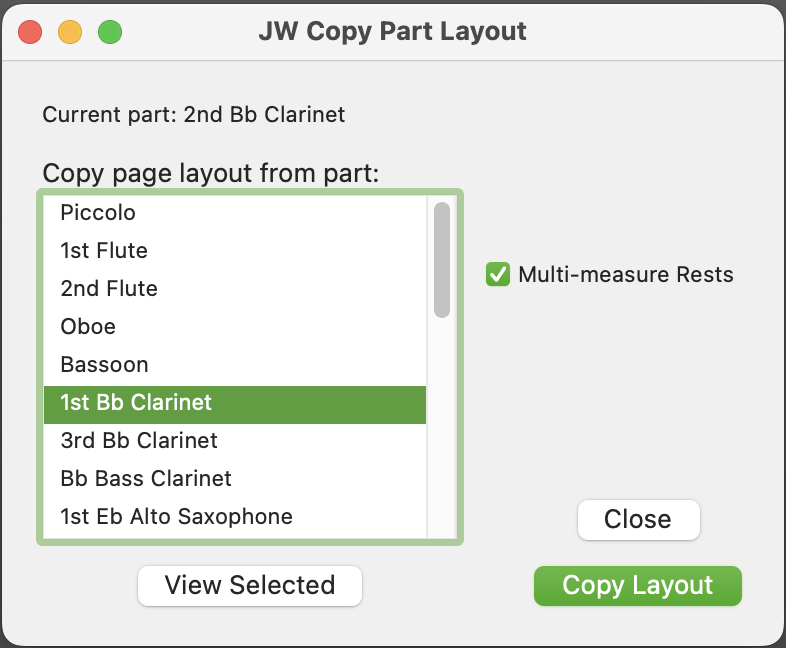
This plug-in makes it incredibly simple to copy over the layout from one layer to another, saving an immense amount of time when working with linked parts.
See how JW Copy Part Layout works:
JW Note Spacing
Note spacing is one part visual art and one part math. Depending on your intentions, you may find that you would like some sections of your piece spaced differently than others. JW Note Spacing plug-in makes this easier than manually dealing with document settings and allotment libraries that you only want to apply to one region.
This plug-in provides eight different music spacing options that can be applied to a specific region in a document through an easy to use interface. Be aware that if you use a spacing that is not the default for the document, it is recommended to turn off Automatic Music Spacing in Preferences.
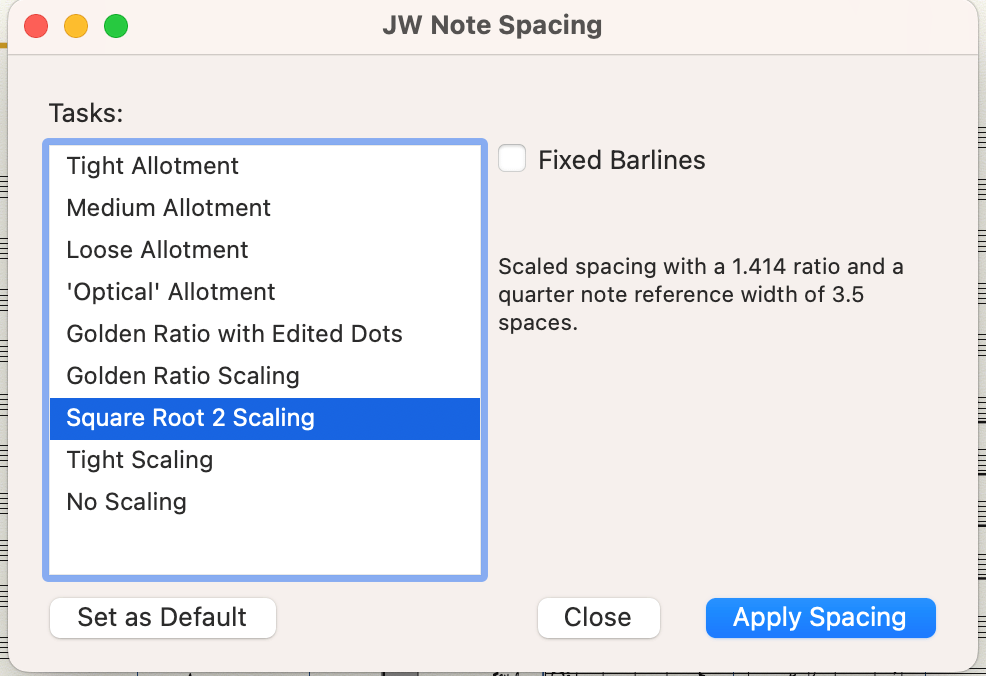
The eight options are:
- Tight Allotment: spacing widths which are relatively compact.
- Medium Allotment: spacing widths that fall between loose and tight spacings.
- Loose Allotment: spacing widths which are relatively wide.
- Optical Allotment: spacing with a ratio around 1.4. Ratio between quarter and half notes are wider.
- Golden Ratio Scaling: scaled spacing with a 1.618 ratio and quarter note reference of 3.5 spaces.
- Golden Ratio with Edited Dots: identical to Golden Ratio Scaling, except the dots have been edited. The dotted values require smaller width than their relative duration.
- Square Root 2 Scaling: scaled spacing with a 1.414 ratio and quarter note reference of 3.5 spaces.
- Tight Scaling: scaled spacing with a 1.35 ratio and quarter note reference of 3.0 spaces.
JW Pattern
JW Pattern is a multi-purpose plug-in that creates various patterns in the selected notation based off of the criteria chosen.
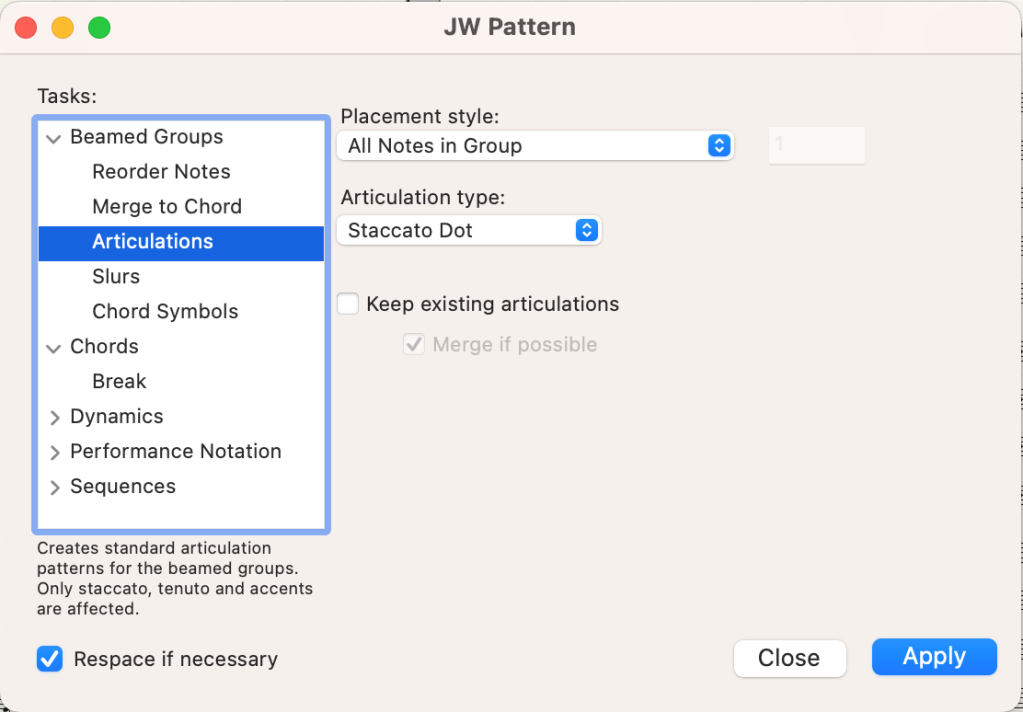
There are five different notation elements that can be modified with JW Pattern, each with their own specific actions:
- Beamed Groups: makes changes related to the pattern within beamed groups, such as reordering notes, adding articulations and slurs, and merging a beamed group to a chord.
- Chords: transforms chords into note patterns, such as breaking a chord into a single-note sequence that spans the duration of the chord.
- Dynamics: makes changes related to dynamic patterns, such as adding hairpins, creating note swells, and copying dynamics from one source to another.
- Performance Notation: creates standard articulations or slurs according to a specific pattern.
- Sequences: makes changes related to sequential notation patterns such as creating a sequence of notes, editing measure numbers, and adding/removing beat numbers.
Check back for the final part of the Plug-in Spotlight series, where we’ll dive into the remaining JW Plug-ins installed with Finale v27.3: JW Rhythm Copy, JW Space Empty Rests, and JW Staff Polyphony. If you haven’t downloaded Finale v27 yet, be sure to upgrade today for access to these powerful tools to speed up your Finale workflow.