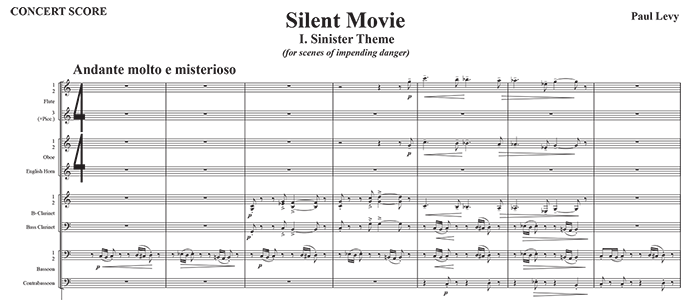
Today we’ve released Finale v25.2, the second free-of-charge update for all owners of Finale version 25.
As mentioned previously, multiple free-of-charge releases are part of our new continuous development and release initiative. That’s a fancy way of saying we plan to share bug fixes and new features more frequently – often as soon as they are ready – rather than saving them up for a single larger release.
Among the improvements in today’s release are:
- Keep Octave Transposition in Concert Pitch has been added to the Document menu. This will allow C instruments that transpose by octave to maintain their transposition when Document > Display in Concert Pitch is selected.
- A Measure Number Bar now appears along the top of the screen in Scroll and Studio View.
- Use current document if empty has been added to the MusicXML Preferences dialog box. Wonder what that does? I did too. In the past, when importing a MusicXML file, the import process would place your MusicXML data into a new document. The new file would have the same spacing, fonts, margin widths, etc. as your default file. This new option allows you to open any empty file (like a template) and import the MusicXML data into that file.
- Two new templates, Marching Band Tabloid and Studio Orchestra, have been added. Updates have also been made to the Drum Corps and Marching Band Letter templates. The Studio Orchestra template creates the look of a Hollywood film score, and was used to create the example seen above.
- Horizontal Scrolling has been enabled with trackpads (Windows only).
- New options in the Audio Setup dialog box (an Enabled check box and a Device Error Log button) allow users to enable or disable audio drivers and review any errors associated with those drivers (Windows only).
- Several bug fixes and refinements are also included.
Want all the details? You can find them, along with Mac and Windows “Read Me” files, in our Help Center.
Installation Instructions
If you own Finale v25 or v25.1, here’s how to get the update:
- Either follow the update prompt in Finale or:
– Mac: choose Finale > Check for Update > Click Learn More
– Windows: choose Help > Check for Update > Click Get update - When prompted, log in to your MakeMusic account under Existing Customers
- Click the Download button
- Close Finale if it’s still running and run the installer from your Downloads folder
Don’t own Finale v25 yet? Try it for free.
Let us know how the update is working for you via Facebook or Twitter.