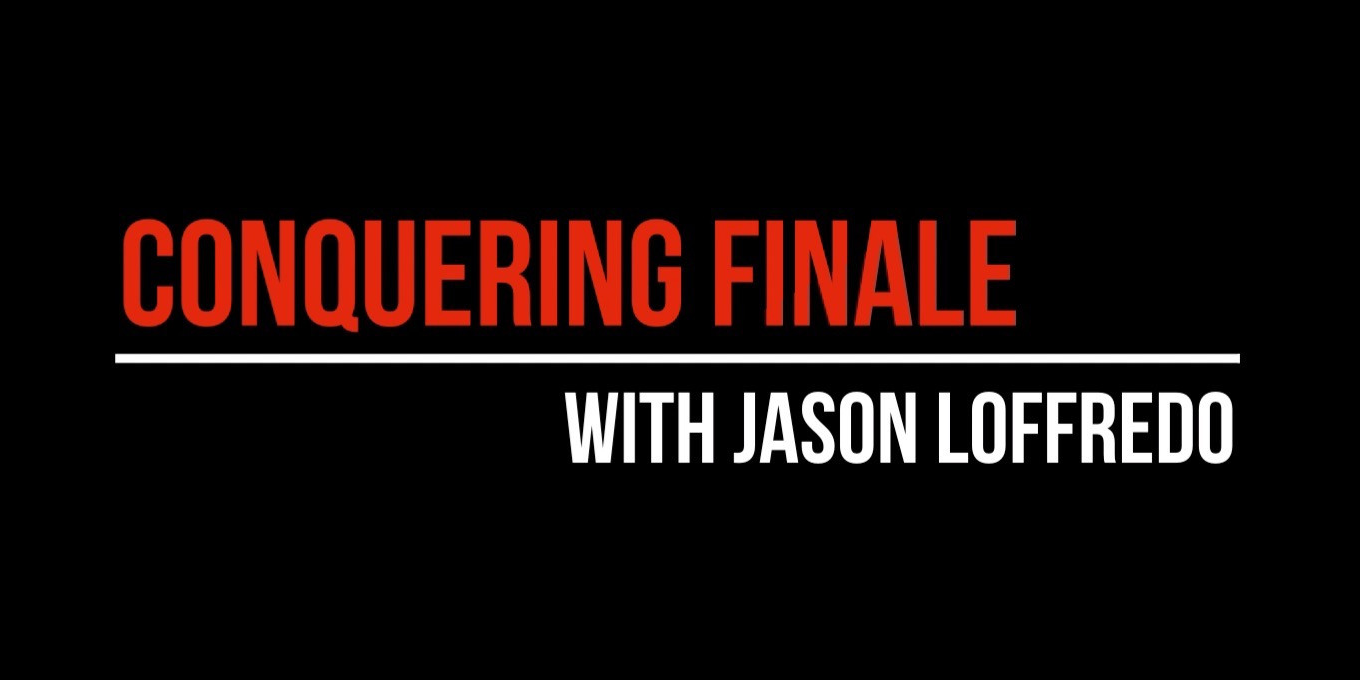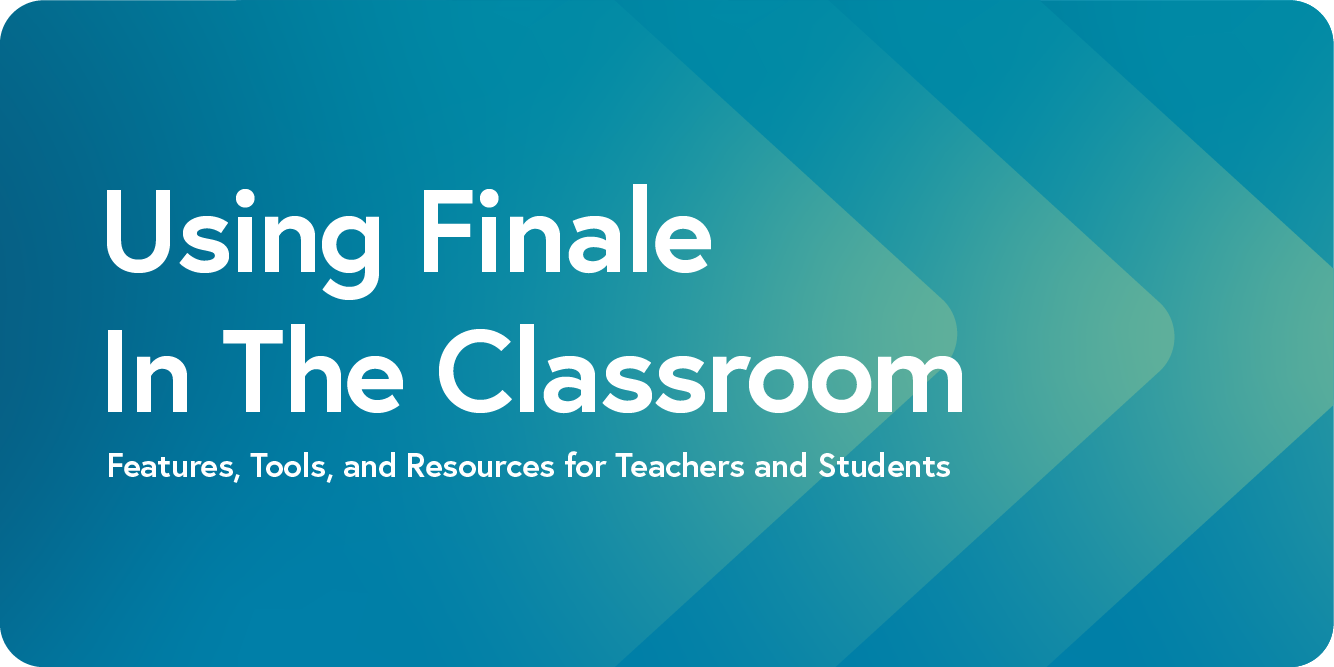Last week, we spoke with Carly Walton, the creator of Teach Music Online, an online resource helping musicians successfully launch, automate, and scale their online music studio.
Conquering Finale Tip: Creating Coda Systems
A coda is a musical tag, or extension, which usually follows the main body of the piece. The musician’s cue to jump to the coda is often marked by a marking like “To coda ,” and the coda itself often displays a notation like “ Coda.”
You can place such markings into your score very easily if you’re preparing your score for printout only (without playback).
Using Finale in the Classroom
Overview
Interactive Music Sharing Built-In Worksheets, Templates, Repertoire Library Learning Resources Cost Breakdown and Discounts Power Up with MakeMusic Cloud and Compose Empower the Next Generation of Music CreatorsHaving a strong grasp of music technology is essential to a long and prosperous career in music.
Conquering Finale Tip: Creating Custom Lines with the Smart Shape Tool
The Smart Shape tool enables you to create stretchable markings such as slurs, crescendo hairpins, 8va and 15ma markings, and solid and dashed brackets and lines.
Conquering Finale Tip: Cooperating With Chords
If you’re not familiar with the incredibly powerful Change Chords function in Finale, you really should be! The Change Chords utility allows you to manipulate a whole selection of chords all at once without having to open the Chord Definition Dialogue Box of every single chord symbol.