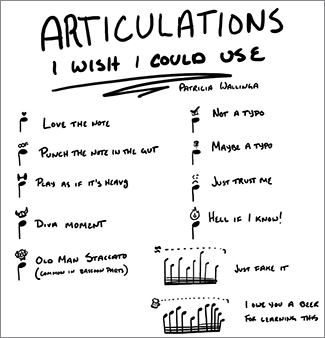Last week, musicians, composers, and engravers on Facebook fell in love with Patricia Wallinga’s clever and hilarious post about articulations we wish we could use. Click on the image above to see her original post.
We all know exactly what “Old Man Staccato” sounds like in a bassoon part, but Patricia created an articulation for it. Giving composers a special mark to confirm that no, this is “not a typo” is pure genius. Our favorite? The “I owe you a beer for learning this” symbol, which helps assuage composer guilt and motivates performers at the same time!
Of course, it didn’t take long for the music community to wish that they could use these symbols on their computers.
Now you can!
Just for fun, we built a font that includes Patricia’s symbols, so you can use them in any size or combination in your Finale files. We even put them into a Finale file modeled after Patricia’s original (click on the thumbnail below to see it in full size).
You can download a .zip file that includes the font, an articulation library, and the Finale file seen above here.
Font Installation
Expand the downloaded .zip. Then double click on the font MMDings.otf and click on the Install button (Windows) or Install Font button (Mac).
The Quick, Easy Way to Use This Font
Want to just take a quick peek? Open a new file, load the .lib file we’ve included by choosing File > Load Library. Choose the Articulation Tool and the new characters will appear in the Articulation Selection dialog box.
You’re up and running and using the new fonts. Want to take it a step further and create your own articulations using the new font? Read on, brothers and sisters!
Creating Your Own Articulations
- Open some music in Finale, choose the Articulation tool, and click above a note or rest.
- In the Articulation Selection dialog box, click “Create.”
- In the Articulation Designer dialog box, click “Set Font,” choose “MMDings,” then click “OK.”
- Now click “Main,” choose the symbol you’d like, and click “Select.” Our replicas of Patricia’s symbols are numbers 65-75. (Repeat this step substituting “Flipped” for “Main” to use this articulation both above and below notes.
- While you could make further adjustments if you wish (like default positions), click “OK,” then “Select” to see the articulation in your score.
That’s a fair number of steps to get a beer mug on top of your note, but if you’re going to repeatedly use these characters it may be worth it. Building the articulations from scratch means you can further customize the articulation. Plus you can easily use them alongside the default articulations you’re used to.
Fine print: the MMDings font is free to use, even in your own for-profit work, but you can’t sell the font itself.
Want to Use These Characters, but Don’t Own Finale?
These same steps work with our free Finale demo. Feel free to try Finale free for 30 days and join in the fun. If you use another notation program (or any other software that uses text fonts) you can also use the font there as well.
We hope you enjoy using Patricia’s articulations in Finale as much as we enjoyed creating them. Thanks, Patricia, for reminding all of us that there’s room for humor in music notation!